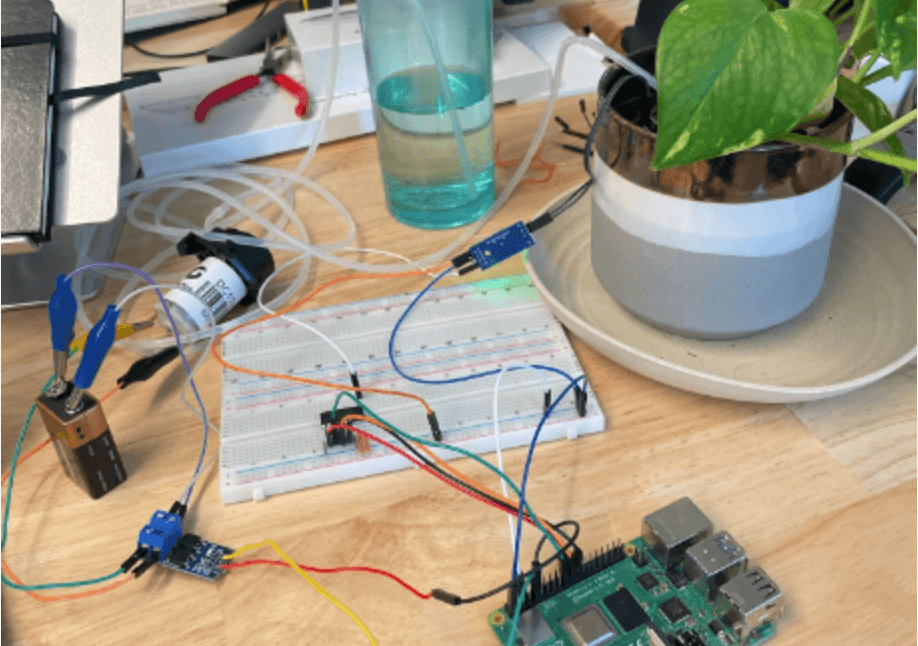Sensor Component
A sensor is a device that can measure information about the outside world. Add a sensor component to your machine to send the information the sensor measures to the computer controlling the machine.
Tip
Viam has three additional component types defined separately from sensor that you can use to implement sensors with specific functions:
- Movement sensors for Global Positioning System (GPS) units, inertial measurement units (IMUs), and other sensors that detect position, velocity, and acceleration.
- Power sensors for sensors that can detect voltage, current, and power consumption of connected hardware.
- Encoders for sensors that can detect speed and direction of rotation of a motor or a joint.
Most machines with a sensor need at least the following hardware:
- A board
- Depending on your sensor’s output type (analog or digital), an analog-to-digital converter (ADC) may be necessary to allow the sensor to communicate with the board
Related services
Available models
To use your motor component, check whether one of the following models supports it.
For configuration information, click on the model name:
Add support for other models
If none of the existing models fit your use case, you can create a modular resource to add support for it.
| Model | Description |
|---|---|
ultrasonic | HC-SR04 ultrasonic sensors |
Add support for other models
If none of the existing models fit your use case, you can create a modular resource to add support for it.
viam-micro-server works differently from the RDK, so creating modular resources for it is different.
Refer to the Micro-RDK Module Template on GitHub for information on how to create custom resources for your viam-micro-server machine.
You will need to recompile and flash your ESP32 yourself instead of using Viam’s prebuilt binary and installer.
Control your sensor with Viam’s client SDK libraries
To get started using Viam’s SDKs to connect to and control your machine, go to your machine’s page on the Viam app, navigate to the CONNECT tab’s Code sample page, select your preferred programming language, and copy the sample code.
API key and API key ID
By default, the sample code does not include your machine API key and API key ID. We strongly recommend that you add your API key and API key ID as an environment variable and import this variable into your development environment as needed.
To show your machine’s API key and API key ID in the sample code, toggle Include API key on the CONNECT tab’s Code sample page.
Caution
Do not share your API key or machine address publicly. Sharing this information could compromise your system security by allowing unauthorized access to your machine, or to the computer running your machine.
When executed, this sample code will create a connection to your machine as a client. Then control your machine programmatically by adding API method calls as shown in the following examples.
These examples assume you have a sensor called "my_sensor" configured as a component of your machine.
If your sensor has a different name, change the name in the code.
Be sure to import the sensor package for the SDK you are using:
from viam.components.sensor import Sensor
import (
"go.viam.com/rdk/components/sensor"
)
API
The sensor component supports the following methods:
| Method Name | Description | viam-micro-server Support |
|---|---|---|
GetReadings | Get the measurements or readings that this sensor provides. | |
GetGeometries | Get all the geometries associated with the sensor in its current configuration, in the frame of the sensor. | |
Reconfigure | Reconfigure this resource. | |
DoCommand | Execute model-specific commands that are not otherwise defined by the component API. | |
FromRobot | Get the resource from the provided robot with the given name. | |
GetResourceName | Get the ResourceName for this sensor with the given name. | |
Close | Safely shut down the resource and prevent further use. |
GetReadings
Get the measurements or readings that this sensor provides.
Supported by viam-micro-server.
Parameters:
extra(Mapping[str, Any]) (optional): Extra options to pass to the underlying RPC call.timeout(float) (optional): An option to set how long to wait (in seconds) before calling a time-out and closing the underlying RPC call.
Returns:
- (Mapping[str, viam.utils.SensorReading]): The measurements. Can be of any type.
Example:
my_sensor = Sensor.from_robot(robot=robot, name='my_sensor')
# Get the readings provided by the sensor.
readings = await my_sensor.get_readings()
For more information, see the Python SDK Docs.
Parameters:
ctx(Context): A Context carries a deadline, a cancellation signal, and other values across API boundaries.extra(map[string]interface{}): Extra options to pass to the underlying RPC call.
Returns:
- (map[string]interface{}): A map containing the measurements from the sensor. Contents depend on sensor model and can be of any type.
- (error): An error, if one occurred.
Example:
// Get the readings provided by the sensor.
readings, err := mySensor.Readings(context.Background(), nil)
For more information, see the Go SDK Docs.
GetGeometries
Get all the geometries associated with the sensor in its current configuration, in the frame of the sensor. The motion and navigation services use the relative position of inherent geometries to configured geometries representing obstacles for collision detection and obstacle avoidance while motion planning.
Parameters:
extra(Mapping[str, Any]) (optional): Extra options to pass to the underlying RPC call.timeout(float) (optional): An option to set how long to wait (in seconds) before calling a time-out and closing the underlying RPC call.
Returns:
- (List[viam.proto.common.Geometry]): The geometries associated with the Component.
Example:
geometries = await component.get_geometries()
if geometries:
# Get the center of the first geometry
print(f"Pose of the first geometry's centerpoint: {geometries[0].center}")
For more information, see the Python SDK Docs.
Reconfigure
Reconfigure this resource. Reconfigure must reconfigure the resource atomically and in place.
Parameters:
ctx(Context): A Context carries a deadline, a cancellation signal, and other values across API boundaries.deps(Dependencies): The resource dependencies.conf(Config): The resource configuration.
Returns:
- (error): An error, if one occurred.
For more information, see the Go SDK Docs.
DoCommand
Execute model-specific commands that are not otherwise defined by the component API.
For built-in models, model-specific commands are covered with each model’s documentation.
If you are implementing your own sensor and add features that have no built-in API method, you can access them with DoCommand.
Supported by viam-micro-server.
Parameters:
command(Mapping[str, ValueTypes]) (required): The command to execute.timeout(float) (optional): An option to set how long to wait (in seconds) before calling a time-out and closing the underlying RPC call.
Returns:
- (Mapping[str, viam.utils.ValueTypes]): Result of the executed command.
Raises:
- (NotImplementedError): Raised if the Resource does not support arbitrary commands.
Example:
command = {"cmd": "test", "data1": 500}
result = component.do(command)
For more information, see the Python SDK Docs.
Parameters:
ctx(Context): A Context carries a deadline, a cancellation signal, and other values across API boundaries.cmd(map[string]interface{}): The command to execute.
Returns:
- (map[string]interface{}): The command response.
- (error): An error, if one occurred.
Example:
// This example shows using DoCommand with an arm component.
myArm, err := arm.FromRobot(machine, "my_arm")
command := map[string]interface{}{"cmd": "test", "data1": 500}
result, err := myArm.DoCommand(context.Background(), command)
For more information, see the Go SDK Docs.
FromRobot
Get the resource from the provided robot with the given name.
Parameters:
robotRobotClient (required)nameString (required)
Returns:
For more information, see the Flutter SDK Docs.
GetResourceName
Get the ResourceName for this sensor with the given name.
Parameters:
name(str) (required): The name of the Resource.
Returns:
- (viam.proto.common.ResourceName): The ResourceName of this Resource.
Example:
# Can be used with any resource, using an arm as an example
my_arm_name = my_arm.get_resource_name("my_arm")
For more information, see the Python SDK Docs.
Close
Safely shut down the resource and prevent further use.
Parameters:
- None.
Returns:
- None.
Example:
await component.close()
For more information, see the Python SDK Docs.
Parameters:
ctx(Context): A Context carries a deadline, a cancellation signal, and other values across API boundaries.
Returns:
- (error): An error, if one occurred.
Example:
// This example shows using Close with an arm component.
myArm, err := arm.FromRobot(machine, "my_arm")
err = myArm.Close(ctx)
For more information, see the Go SDK Docs.
Troubleshooting
You can find additional assistance in the Troubleshooting section.
You can also ask questions in the Community Discord and we will be happy to help.
Next steps
Was this page helpful?
Glad to hear it! If you have any other feedback please let us know:
We're sorry about that. To help us improve, please tell us what we can do better:
Thank you!