Datasets
A dataset is a grouping of images that you use to train machine learning models. On the DATA tab in the Viam app, you can create and manage datasets.
Info
Filtered datasets are views and not materialized. That means the data you are viewing may change as you label and train on the dataset.
Your dataset is also not versioned. If you train ML models on your dataset and the dataset changes existing models will not be affected but any new models you train will use the dataset with the data in it at the time of training.
Labels
You label the images in your dataset with bounding boxes or image tags, depending on the type of model you intend to train:
- Bounding boxes are used to train object detection models.
- Image tags are used to train image classification models. Tag names support alphanumeric characters, underscores, and hyphens.
API
To interact with datasets programmatically, use the data client API, which supports the following methods for working with datasets:
| Method Name | Description |
|---|---|
CreateDataset | Create a new dataset. |
DeleteDataset | Delete a dataset. |
RenameDataset | Rename a dataset specified by the dataset ID. |
ListDatasetsByOrganizationID | Get the datasets in an organization. |
ListDatasetsByIDs | Get a list of datasets using their IDs. |
Sample dataset
If you are testing, you can use one of two provided sample dataset, one of shapes and the other of a wooden figure:
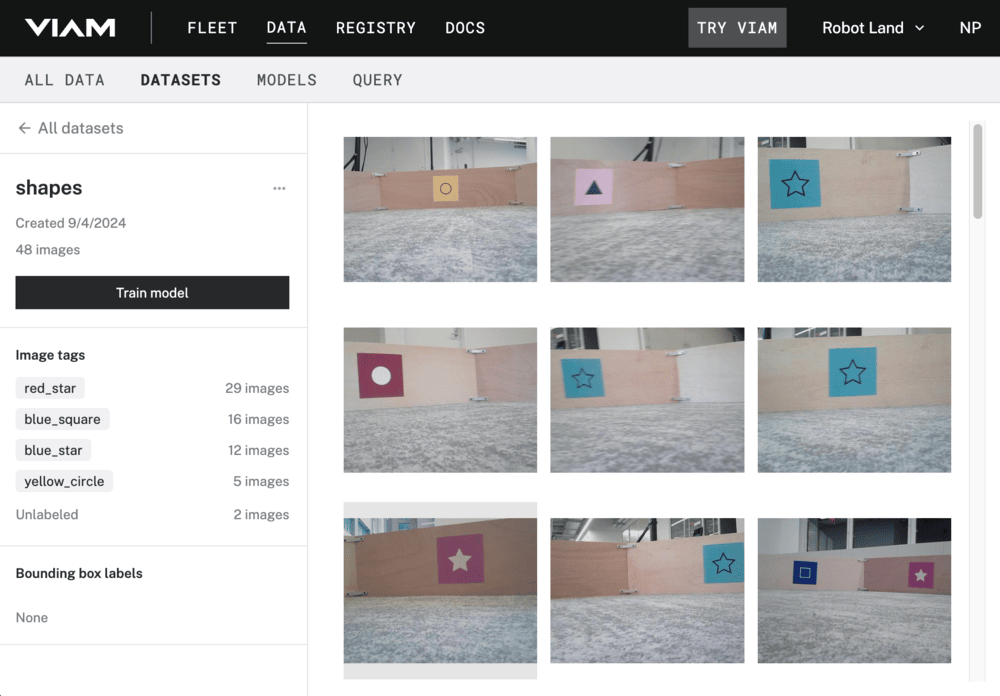
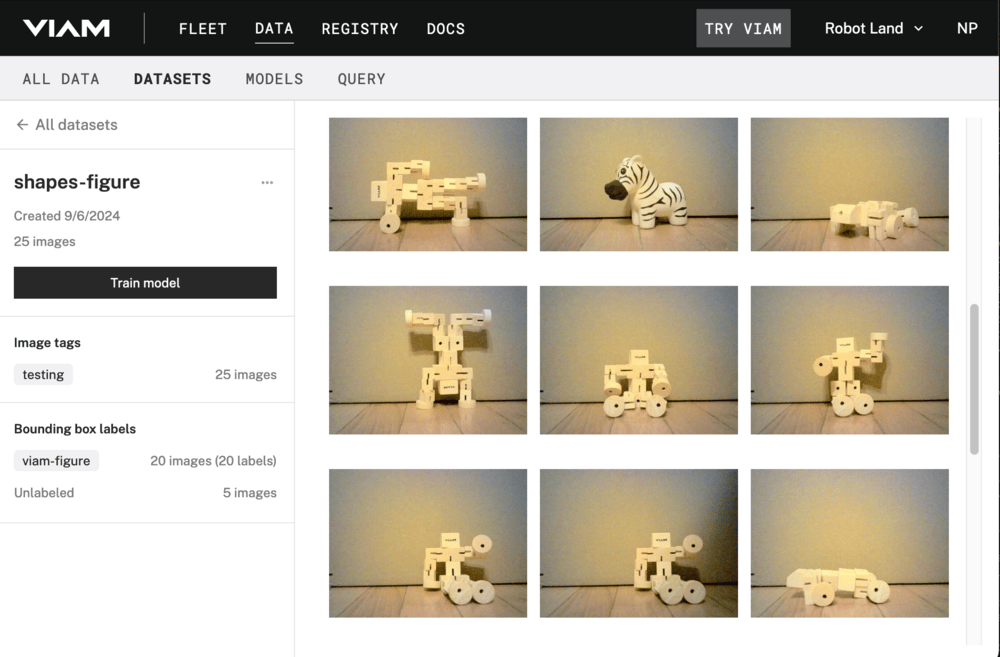
Download the shapes dataset or download the wooden figure dataset.
Unzip the download.
Open a terminal and go to the dataset folder.
In it you will find a Python script to upload the data to the Viam app.
Open the script and fill in the constants at the top of the file.
Run the script to upload the data into a dataset in Viam app:
python3 upload_data.py
Next steps
The following how-to guide contains instructions on creating datasets as well as on how to train a model on a dataset:
Have questions, or want to meet other people working on robots? Join our Community Discord.
If you notice any issues with the documentation, feel free to file an issue or edit this file.
Was this page helpful?
Glad to hear it! If you have any other feedback please let us know:
We're sorry about that. To help us improve, please tell us what we can do better:
Thank you!